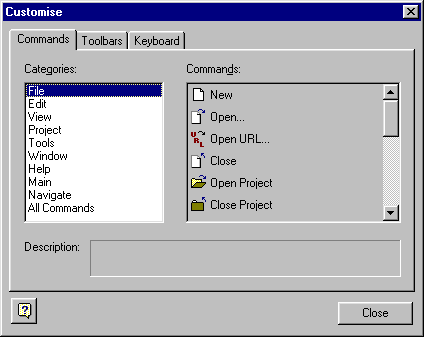The Customise Commands dialogue box explained
Click on the image map below to find out the explanation you are looking for.
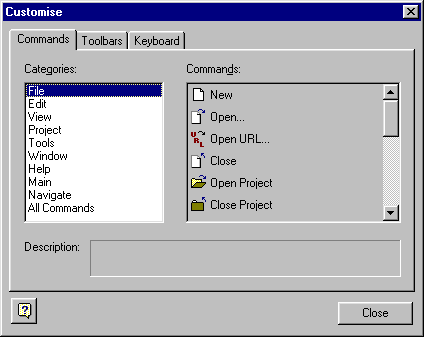 Displays the menu names. Select a menu name to view its commands in the
Commands box.
Displays all of the commands and icons contained in the menu selected in the
Categories box.
Displays a description of the function of the selected command in the
Commands box.
Displays the menu names. Select a menu name to view its commands in the
Commands box.
Displays all of the commands and icons contained in the menu selected in the
Categories box.
Displays a description of the function of the selected command in the
Commands box.
Related Topics